Netgear Nighthawk Router Lights Symbols [Complete Guide
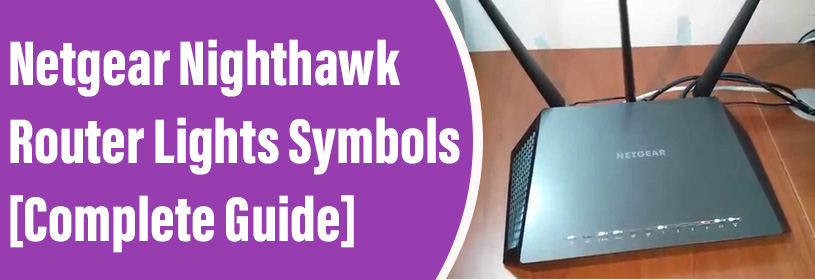
What do Netgear Nighthawk Router Lights Symbols Indicates?
Scroll down a little and get the Netgear Nighthawk symbols at your finger-tips.
Netgear Nighthawk Symbols [Power LED]
- Off: If the power LED on your Netgear Nighthawk router off, it means, it is not powered on.
- Solid Green or White: If the power LED on your WiFi router is stable green or white, it means your router is ready for use.
- Solid Amber: If the power LED on your device is solid amber or orange, it means the device is powering up.
- Blinking Amber: And, if your router is flashing amber/ orange, its means it’s firmware is upgrading or the Reset button was pressed accidentally.
- Blinking White: Well, a blinking white light means your router’s firmware is corrupted. Don’t worry! To update the firmware of your Netgear Nighthawk router again, navigate to router firmware update page right away.
- Blinking White and Amber: This color light indicates that your WiFi router is setup in AP mode.
Netgear Nighthawk Symbols [Internet LED]
- Off: If you see no LED activity on your Netgear Nighthawk router, it means – no Ethernet cable is connected between your router and the internet modem.
- Solid Green or White: If you see solid green or white LED activity on your Nighthawk router, it means you are all set to make the most out of your internet connection.
- Solid Amber: The Ethernet cable is firmly connected and the connection between your router and internet modem is successful. To verify the connection between the two, access the router login page using routerlogin.net web address.
- Blinking White: The blinking white LED on your Netgear Nighthawk router indicates that the port is sending/ receiving traffic.
Netgear Nighthawk Symbols [Ethernet LED (s)]
The LED color indicates the speed:
- White or green for Gigabit Ethernet (1 Gbps) connections
- Whereas, amber for 100 Mbps or 10 Mbps Ethernet connections
If the Ethernet LED on your Netgear Nighthawk router is OFF, it means no device is connected to its Ethernet port.
On the other hand, if the router’s Ethernet LED is SOLID, A powered-on device, like your mobile phone is connected to the Ethernet port. To verify the same, you may try accessing the Netgear router login page using routerlogin.net web address.
Netgear Nighthawk Symbols [WiFi LED]
- If the Nighthawk router’s WiFi LED is OFF, it indicates that the WiFi radios are off/ disabled.
- Whereas, the router’s SOLID WHITE indicates that the WiFi radios are operating.
- But, if the LED is BLINKING, your router is sending or receiving WiFi traffic.
Netgear Nighthawk Symbols [WiFi Band LEDs]
2.4 GHz 5GHz 6GHz
- If you find the WiFi band LEDs on your Netgear Nighthawk router OFF, note this down – corresponding WiFi radio is off.
- And, if you see a SOLID WHITE WiFi band LED, it means – the corresponding WiFi radio is properly operating.
- But, if you see BLINKING WiFi band LEDs, know that your router is sending or receiving traffic on the corresponding WiFi radio for sure.
Netgear Nighthawk Symbols [USB LEDs]
- If you don’t see any USB LED activity on your Netgear Nighthawk router, it means NO USB device is connected. Also, no LED (OFF) LED indicates that – “Safely Remove Hardware” button was pressed and you are free to remove the USB device you have connected to your Nighthawk router.
- And, if the Netgear Nighthawk router lights symbols is BLINKING, it means a USB device is plugged in and is trying to connect with your router.
- But, if the USB LED is SOLID GREEN or WHITE, its crystal-clear that a USB device is connected and ready for use.
Netgear WPS Button Symbol [WPS LED]
- If you see the WPS LED on your Nighthawk router OFF, it means that No WPS connection exists between your router and internet modem.
- And, if the Netgear WPS button symbol is BLINKING, it indicates that the WPS connection is in progress and you can verify the same by accessing the router setup page using routerlogin.net. On the off chance, the web address, routerlogin.net not working, use its default IP, 192.168.1.1 instead.
- But, if the Netgear WPS button symbol is SOLID, relax. Why? Because the WPS connection was successfully established!
To Conclude
This was all about our post written on Netgear Nighthawk router lights symbols. We hope that the information we have provided above will prove helpful to you. By providing you this last tip, we will wrap up our blog. Remember that, if your router is not configured in a proper manner, then no Netgear Nighthawk symbols will light up or flash. So, make sure that you have performed the router setup process successfully via 192.168.1.1 IP or routerlogin.net web address (manual method).

